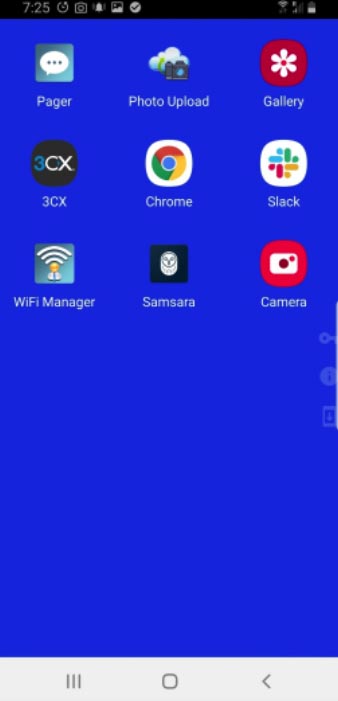Junmdm Quick Start
❶ Login Portal
copy a Configurations(Policy) from template
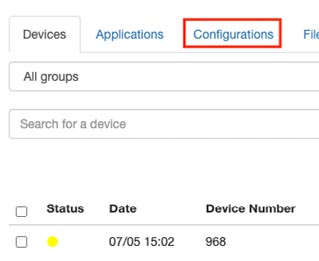
Create a Demo Configurations
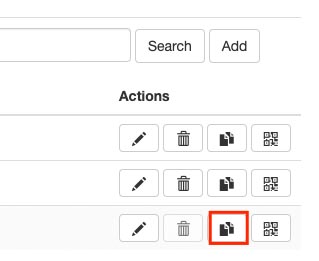
❷ Create new device
Add a new device at Devices tab
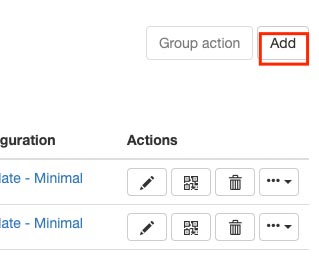
Assign Demo Configurations we create at ❶
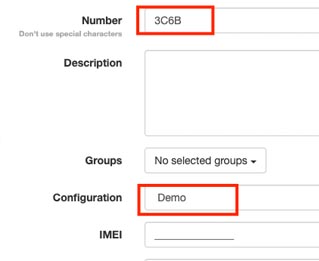
❸ Scan QR Code
Use a new Android 7.0+ device or reset to factory settings
Tap 6 times on a startup screen (for example, on a “Hello” text)

Scan the QR code from Demo Configurations
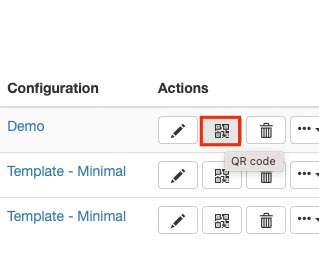
Grant the permissions the application requests
❹ Provisioning
Let the application be downloaded and installed by the managed provisioning tool
Grant the permissions the application requests